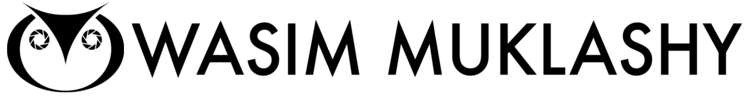As I was standing in Yosemite's Tuolumne Meadows a few weeks ago, awaiting the sunset, I was on a sandbar off to the north side of the Tuolumne River east of bridge leading towards Soda Springs. As I stood there framing the shot, I got the elements I liked, and the light was just about to be perfect. The focus of this one was the light dancing upon the top of Cathedral Peak and Unicorn Peak and the trees on the ridgline below it. As the light started to bounce off those treetops and the peaks, I began to snap a few frames. I was delighted.
About 2 minutes in, a lone deer decided to wander up and pose directly in the bare patch of grass in the foreground of my image. I damn near lost my mind. It looked at me, I looked at it. It turned away and just stood there. There was no doubt in my mind this was all about vanity, and it wanted its portrait taken. Who was I to argue? I immediately adjusted the exposure and
Snap.
Got the bugger.
As soon as the shutter fired, he looked back at the water, up at the mountains, and walked away. It was like a gift from the Yosemite gods.
After the deer left, I was still noticing the light on the top of the ridge line, so went back to my original plan, sans deer, and fired a few more frames.
When I got to the computer to check out the images, I noticed elements from each frame that I loved. In the one with the deer, I loved the light bouncing off the tops of the trees and, well, of course, the star of the show, the deer him/herself. But what I liked in the images I took after were the sharpness of the ridge-line that was lacking in the frame with the deer because I was focused on that element of the composition. Problem is, this frame didn’t have that second row of light on the trees, and well, it didn’t have the deer. This is were I thought to myself, it’s about time. Time to get my feet wet with composites. And this seemed like a relatively easy enough situation to do it. I was going to take that deer and the lights on the treetops from the 2 minutes earlier, and put him in the frame with the sharp mountain tops.
My first attempt was to try to use the selection tool. Nope. Then I tried the magic wand. Definitely nope! Then I took the two layers, put the deer-less one on top, and tried using the eraser where the deer was. Absolutely nope!!
At this point, I knew I was going to have to break down and figure out how to use a layer mask, but I had never really done it before. I first checked out a few tutorials on YouTube before I ended up consulting with my brother, who, as an animator and illustrator, has had some considerable experience in Photoshop. He walked me through it, and it seemed to work out perfectly. Here’s a brief video describing the method that I used to get the resulting image you see at the top of this post:
The image was shot on a Samsung NX30 and a Samsung 18-200mm lens.
And for more of my madness: Instagram: @wasimofnazareth Twitter: @wasimofnazareth Google+: www.Google.com/+WasimMuklashy Facebook: www.Facebook.com/WasimOfNazareth